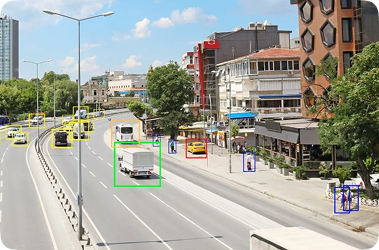In the Netherlands, privacy protection and image clarity have become essential parts of digital communication. Whether you’re editing photos, creating marketing visuals, or preparing legal documents, blurring sensitive information is now a must.
With the right blurring tool, you can quickly hide faces, license plates, private data, and background details — keeping your visuals safe, professional, and GDPR-compliant.
To help you choose the right tool, here’s our guide to the Top 5 Best Blurring Solutions in the Netherlands (2025). At the top of the list stands Blurit, the country’s most trusted and user-friendly solution.
1. Blurit – The Best Blurring Solution in the Netherlands 🇳🇱
Blurit is the leading blurring solution in the Netherlands, combining simplicity, speed, and precision. Designed for individuals, businesses, and content creators, Blurit makes it effortless to blur photos and videos in just a few clicks.
It’s the ideal tool for protecting privacy, preparing visual content, or meeting GDPR requirements without advanced editing skills.
⭐ Key Features
- Fast and Easy Blurring – Select and blur any area in seconds.
- Multiple Blur Effects – Choose between soft, pixel, or mosaic blur styles.
- Custom Area Control – Precisely select faces, objects, or text.
- Consistent Quality – Clean, smooth blur results every time.
- Privacy-Focused Design – Perfect for online content and compliance.
Whether you need to blur faces in a social media post, hide sensitive data in a report, or remove distractions from product photos, Blurit delivers reliable, professional results.
👉 Try Blurit Now – The #1 blurring solution trusted across the Netherlands.
2. Adobe Photoshop – Professional Control
Adobe Photoshop offers a wide range of blurring tools like Gaussian Blur, Motion Blur, and Lens Blur. It’s perfect for creative professionals who want precise manual control over every detail.
Pros: Professional-level editing, full customization
Cons: Expensive, steep learning curve
3. Canva – Quick and Accessible
Canva is one of the most popular design tools in the Netherlands. It offers a simple blur feature ideal for creating posts, presentations, or ads that need subtle background effects.
Pros: Easy to use, no installation required
Cons: Limited accuracy, not suitable for privacy protection
4. Fotor – Free Online Blurring
Fotor provides a fast, browser-based blur tool. It’s great for quick edits or beginners who want to blur parts of a photo without downloading software.
Pros: Free version, simple interface
Cons: Basic options, less control
5. Movavi Photo Editor – Great for Everyday Users
Movavi offers a friendly desktop editor that includes a blur tool. It’s available on Windows and Mac, making it a strong choice for users who prefer offline editing.
Pros: Beginner-friendly, good design tools
Cons: Paid license for advanced features
| 🏆 Outil | 💡 Points Forts | ⚙️ Fonctionnalités Clés | 👤 Idéal Pour | 💶 Prix / Accès |
|---|---|---|---|---|
| Blurit | 🔹 Rapide, précis et intuitif 🔹 Conforme RGPD 🔹 Spécialisé dans la protection des données | – Floutage express en quelques clics – Styles variés (doux, pixel, mosaïque) – Sélection précise (visages, objets, texte) – Résultats professionnels | Particuliers, entreprises, créateurs de contenu | Gratuit / Premium (selon options) |
| Adobe Photoshop 🎨 | 🔹 Contrôle professionnel 🔹 Nombreux effets de flou (Gaussien, Lentille, Mouvement) | – Édition manuelle précise – Intégration complète à Creative Cloud | Graphistes, photographes, pros du design | Payant (abonnement mensuel) |
| Canva 🖼️ | 🔹 Très accessible 🔹 Outil en ligne, aucune installation | – Floutage simple pour fonds et images – Interface glisser-déposer | Créateurs de contenu, marketing, étudiants | Gratuit / Premium (Canva Pro) |
| Fotor 🌐 | 🔹 Gratuit et rapide 🔹 100 % en ligne | – Outil de flou basique – Interface simple et claire | Débutants, utilisateurs occasionnels | Gratuit (version de base) |
| Movavi Photo Editor 💻 | 🔹 Interface conviviale 🔹 Disponible hors ligne | – Outil de flou intégré – Édition photo complète (retouches, filtres) | Utilisateurs quotidiens, TPE/PME | Payant (licence unique) |
✅ Conclusion
In 2025, finding the right blurring tool is essential for protecting privacy, ensuring professionalism, and maintaining GDPR compliance. Whether you’re editing social media visuals, corporate reports, or marketing materials, the right solution depends on your needs and skill level.
For most users in the Netherlands, Blurit stands out as the best all-around choice — combining speed, accuracy, and simplicity in one privacy-focused platform. Professionals seeking full creative control can turn to Adobe Photoshop, while Canva, Fotor, and Movavi offer accessible alternatives for quick or offline editing.
No matter your goal — privacy, compliance, or visual clarity — these top five tools ensure your content remains secure, polished, and ready to share.